System fail to start, please contact customer service.
If you encounter the below error report when starting Nox App Player after installation, which reads “System fail to start, please contact customer service”, there are several ways you could try to fix it.
If you are running Nox on 64 bit Windows systems, check if there’s a Bignox folder under C:\Program Files (x86). If YES, double click uninst under C:\Program Files (x86)\Bignox and restart Nox. If you don’t find this folder, please go with the below suggestions.
If you are running Nox on Win 7 (32 bit) computer, please began with the first option. For other 32 bit operating systems, start with Options 2:
Option 1: Check if your Windows firewall has disabled access of all programms. Enable it and quit windows firewall.
Option 2: Go to file foler: C:\Program Files\Bignox\BigNoxVM\RT\drivers\XQHDrv, right click the file whose extension is .inf and choose install. Then restart Nox. (If your Nox version is above 3.8.0.3, you should instead go to C:\Program Files\Bignox\BigNoxVM\RT\drivers\YSDrv and install the .inf file under this folder).
Option 3: Quit your antivirus software and try reinstall Nox App Player. (The realization of creating Android on Windows requires very sophisticated technology where we need to install some drivers and change the registry. Many antivirus software will consider these as sensitive issues and ban the software.)
Option 4: End other Android emulators or mobile manager software you may have on your computer and restart Nox.
If none of the options above solve your problem, please contact us by: [email protected] or leave us a message on Facebook @NoxAppPlayer.
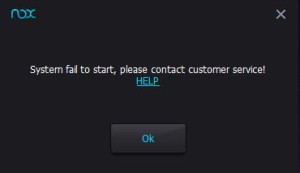
Hi,
I have problem with installation of Nox App Player. After installer downloads the 246 MB package, shows dialog with text “Installation failed, the file of the old version is occupied.” And that is all. Only one choice is button “Yes”.
I tried install Nox App Player twice with the same result.
Can you help me?
Hi, Karel, I’m working on a post on how to fix it and will post and let you know as soon as possible.
I’ve tried all the steps above but none are working. Unistalled, restart, reinstall, quit the antivirus, but it still showing “System fail to start……”
I’m using windows xp home edition sp3. Please help.
Hi, Andrew, are you available for remote control through TeamViewer by our developers? This way, they have direct access to your computer and could help diagnose the cause for this problem.
Sorry for my late respond. I’ve been trying to figure out the problem. My laptop graphic card use 945 intel mobile graphic. Currently running the latest version of driver available for win xp. Unfortunately it only support Open GL 1.4
Does nox app player requires open gl 2.0 or above to be able to run?
If so, it appears this is the problem. Can you confirm this?
Yeah, Andrew. I’m afraid it has to be ≥ Open GL 2.0
Hello, I have tried all these steps and I have openGL 4.4. It still says System fail to start.
Hi, I have just updated this post, please kindly try again if this can help you fix the problem.
The Firewall wasn’t allowing Nox App Player. It works now. Thank you for the reply and update.
I’ve read and applied all the solutions provided on your blog, uninstalled several times for fresh installation but nothing happened so far. I think I should stick with BlueStacks at least it starts and wait to see if NOX can resolve all these bugs making smooth functioning.
love to see you again. let me know if issues sorted.
Hi, AJ, I must adimit that the solutions provided here is not universally applicable. There are so many different configuration both in operating system and hardware. Sometimes a problem could only be solved by our engineer remote access the user’s PC, which is not always accepted by some individuals. If convinient, could you please give me the configuration of your computer? It will help us progress.
Hi. I’m having the same problem, NOX won’t start and of course I tried all the given instructions but still no success.
My laptop’s running on Windows 8.1 (64 bit ) with intel’s i7, 8GB RAM and 2GB Graphic.
Hi, Mehrdadymous, The cause for this error could be complex. If none of the methods provided on our blog could help you, then we could offer to remote access your computer through TeamViewer or other remote control software you prefer and let our engineer help check and fix the problem for you. You will have complete control over the time and length of the remote control connection. Let me know if this is OK for you and we can arrange a time through our customer support email: [email protected]
This happened to me, and after 2 days of working with the support team, my problem still exists. However, I found a workaround for this issue. So if you are experiencing this error everytime you run the application, all you have to do is disconnect your computer from the internet and run the application. I’m not sure thought if it would work for everybody, but it worked for mine. You have to do it everytime you run the app, pretty annoying. Waiting for a proper fix for the issue.
Thanks for sharing this workaround, Goitzki. We have forwarded this issue to the devs team for furthur investigation as well.
hello install nox and everything was me perfectly even discharge tube and played a small problem with a game pc play desintalarlo q me and I went back to install and leaves no yoked q I get the image out of play … sorry for my bad English
Hi, could you please send us a screenshot of the problem you have with Nox to [email protected]? It will help us better understand the issue and further help you.
Hello, i’ve tried Nox App Player in Windows 10, but when i open it, it says “System failed to start, please contact customer service”. i tried install the .inf file, reinstalling Nox App Player, but its still give “System failed to start, please contact customer service”.
Hi, would you mind send your computer configuration and the error message by email to [email protected] so we could add it to our test list and further investigate the cause?
I installed nox on my pc, but when i want to start it, it stucks at 99% and says: system failed to start, please try again.
What can i do?
Does none of the methods introduced here help?
I am facing problem… can u guys please fix it…
Have you tried the methods introduced here? Does none of them help to solve the problem?
I tried all the above solutions but to no avail. What next? I’m open to remote control assistance 🙂
Sorry, Arnold, due to the develop process and increasing workload, we are not able to provide remote control assistance as before. Would you mind sending over your computer configuration and a screenshot of the error message to [email protected] so we could further analyze the problem and try to eliminate it in our next update?
I try the steps in your post. but not change everything. the program still said ERROR. please help me. i want to use NOX Launcer again.
Sorry to hear that. 🙁 Would you mind sending over your computer configuration and a screenshot of the problem to [email protected] so we could further analyze the problem and try to help?
setup 79.5% “the file is corrupted please try a different installation patch”
Here’s the fix for this problem:
Hello. I have tried all the steps above but it still throws me the same error stated above. I am using Windows 10.
Thunder Strike Garena uses Nox as an emulator to play on PC; it worked. Now I want a standalone Nox emulator. I uninstalled all Garena related Nox Emulator, and installed the standalone Nox installer.
HI, Blanc, if you don’t mind, we could offer to help through remote assistance through TeamViewer. Just contact us through [email protected] to arrange a proper time.
hey nox app player i have the same problem, i have tried all the method given above in blog but no result it still doesn’t start i use windows 7 64 bit please help me fast as you can
Hey there, I’m having this problem too and none of the solutions had worked for me. The program runs normally right after installed but on the second or third run it’d get really slow when loading above 70%, then at 99% the error notification pops up and led me here.
What I did was changing the resolution to 1280*720 and press restart, then the program runs into this problem. The other time I changed the resolution and the root access, it worked fine after restart but on the 3rd run the problem occurs.
I have droid4x installed, maybe something wrong with the virtual machine program?
Hi, Taiyo, if I’m not wrong, I think I replied to your question on facebook as well?