Twisted Wonderland Crashing Issue Fixed on NoxPlayer
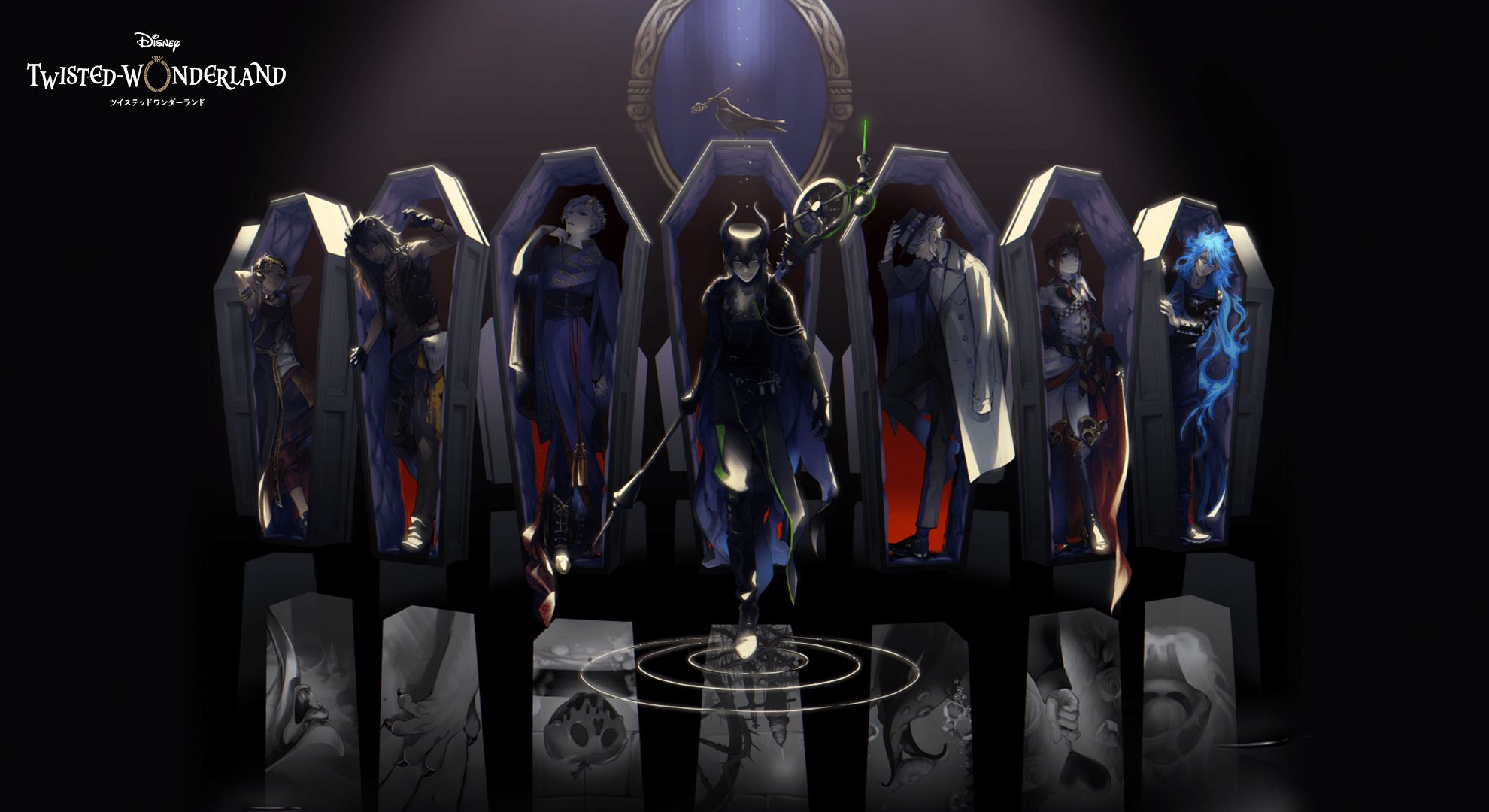
Dear users, the crashing issue of Twisted Wonderland on Nox is now fixed! If you’ve got NoxPlayer installed, keep reading:
If you’ve encountered the crashing issue of Twisted Wonderland on NoxPlayer, please
- download the fix (a downloadable installation package) of Nox here.
- install the fix (full version of NoxPlayer) (choose overwrite install to install with your previous data)
- launch NoxPlayer and test if the game crashes again.
If it’s your first time using NoxPlayer, follow the tutorial below to download NoxPlayer and install the game on Nox:
Download NoxPlayer, Play Disney Twisted Wonderland (TWST) on PC
How to Download and Play Disney Twisted-Wonderland on PC
- Download and install NoxPlayer on your PC
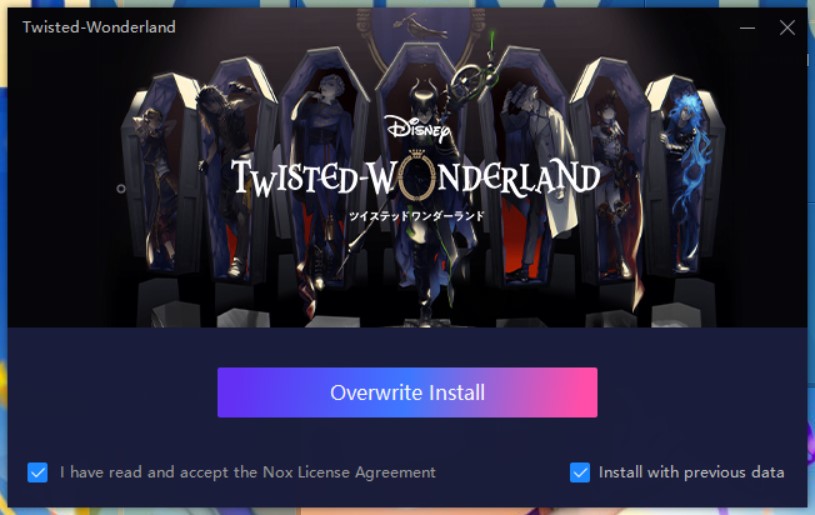
- Complete Google sign-in to access the Play Store
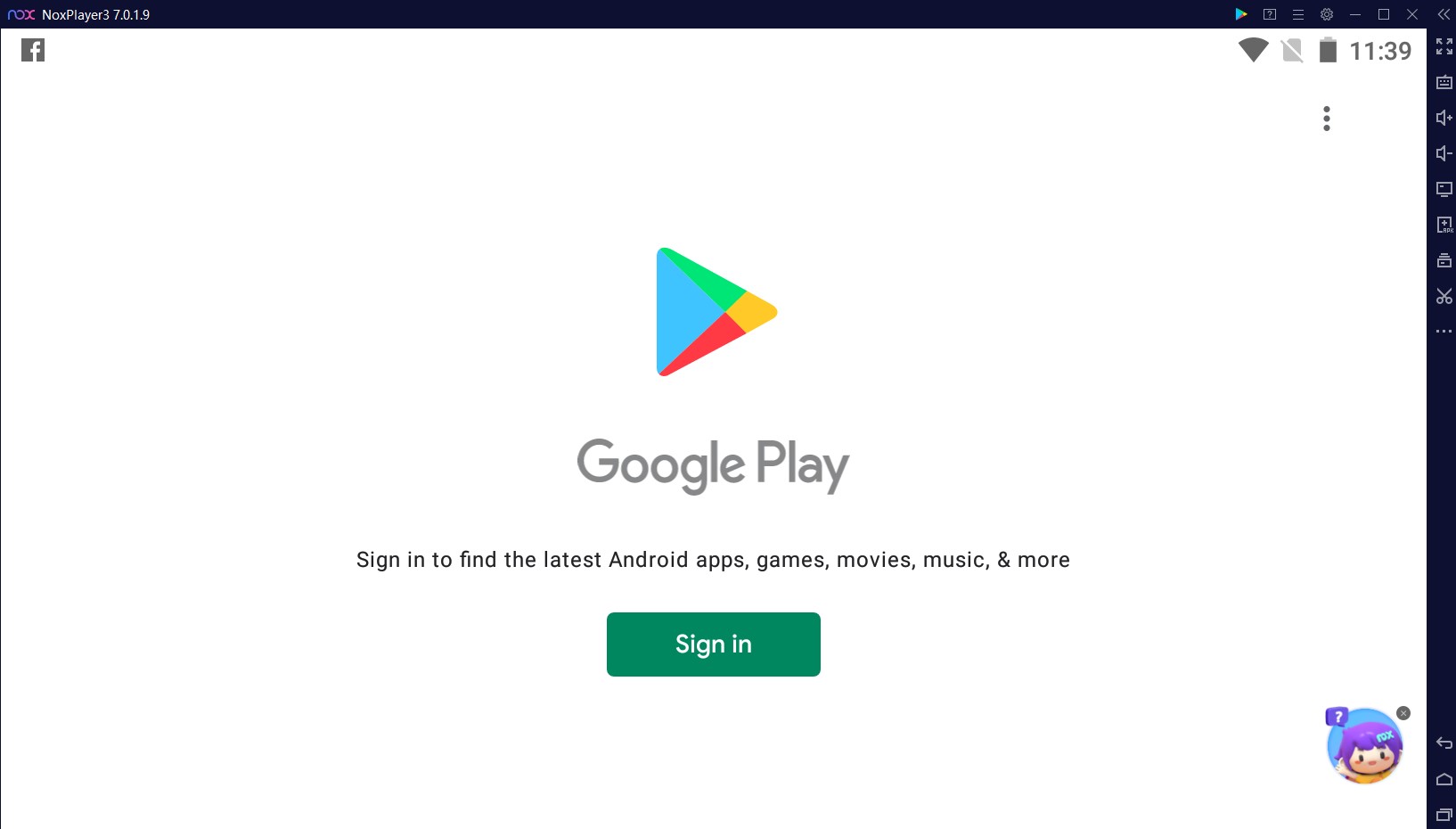
- Look for Disney Twisted-Wonderland in the search bar and install the game.
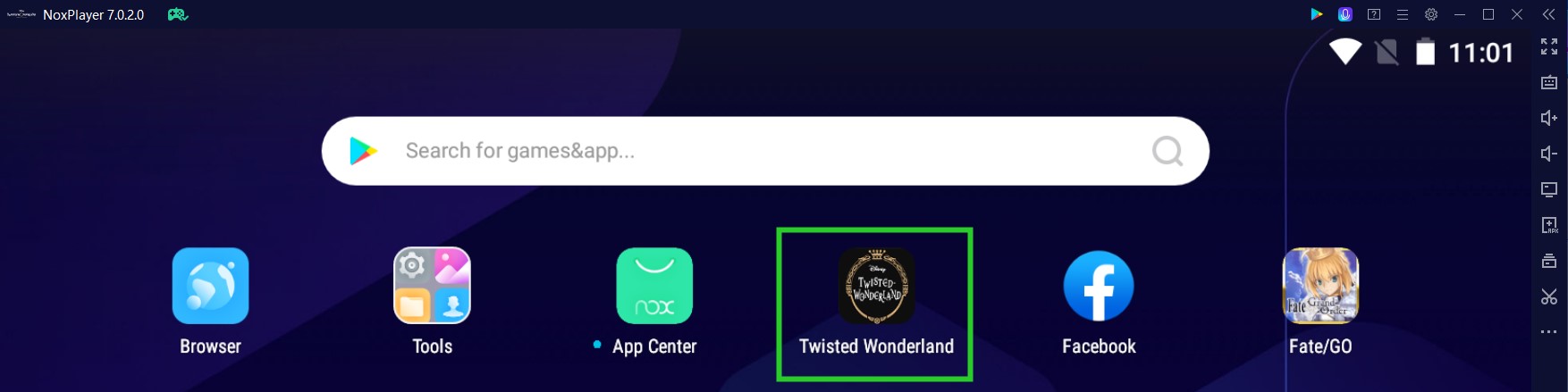
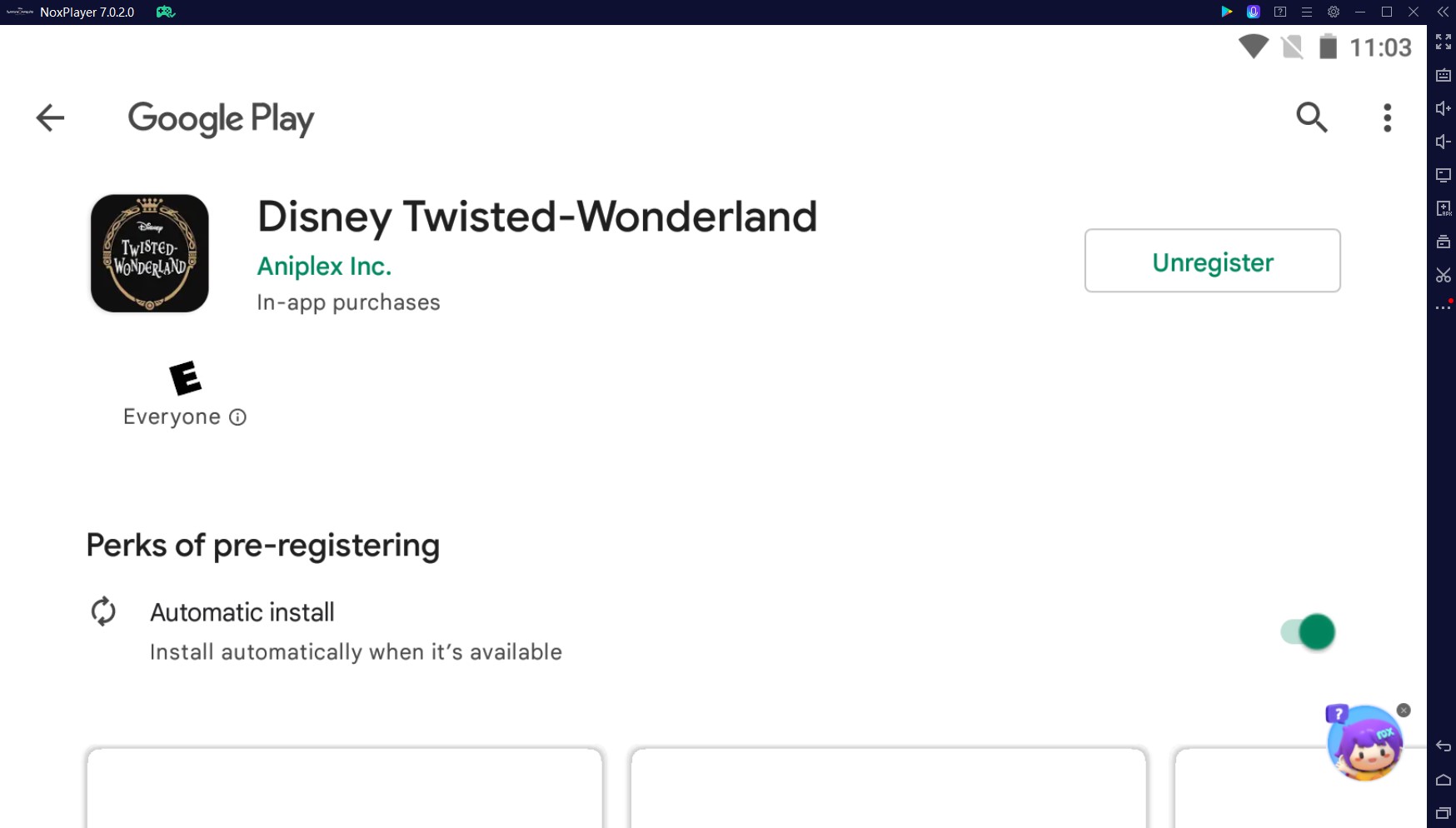
- Click the icon of Disney Twisted-Wonderland on your home screen to start the game
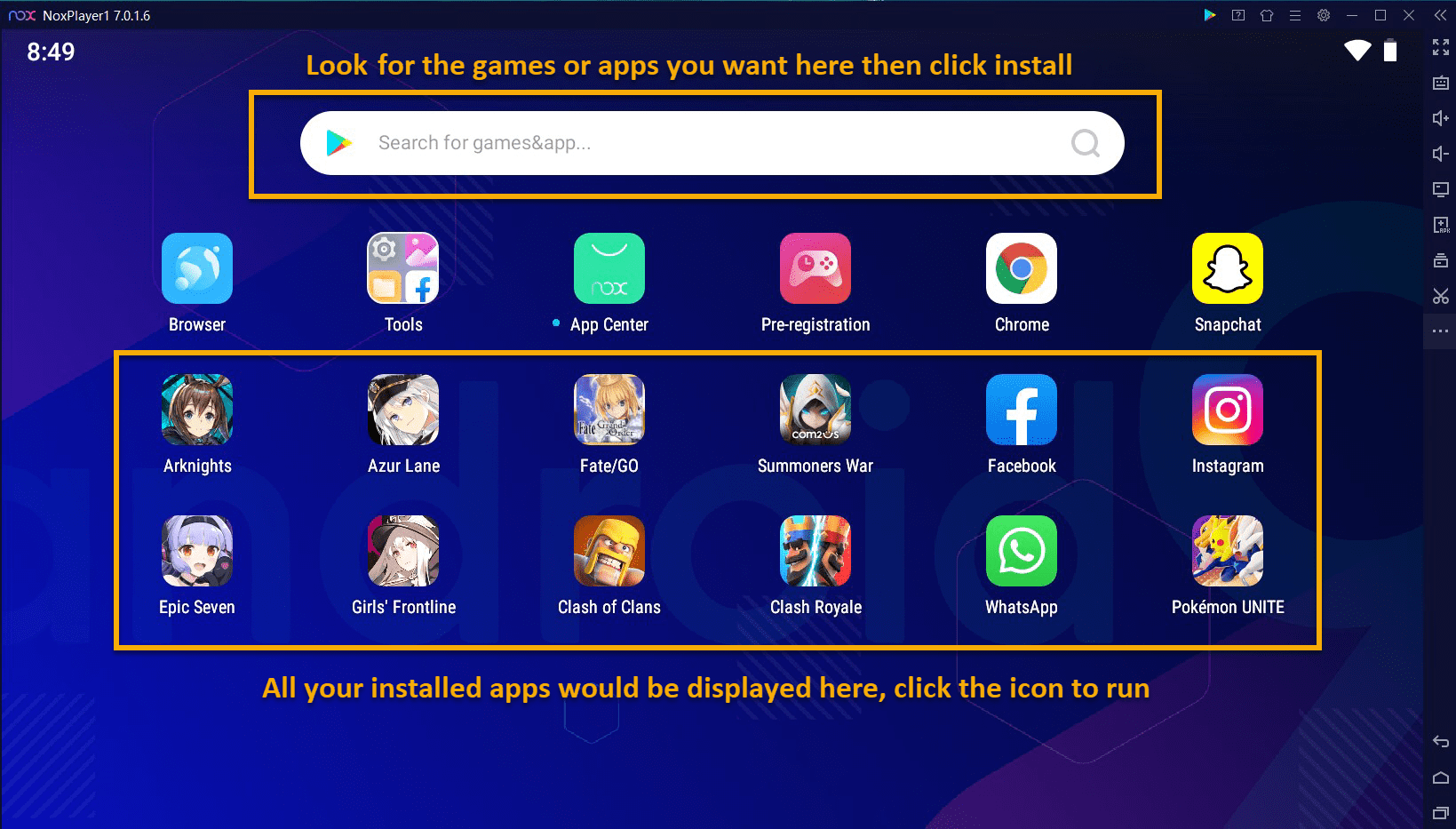
Check this blog here if you are also interested in the tier list of the game.
Play Disney Twisted-Wonderland on PC with NoxPlayer
Characters inspired by Disney villains weave wicked schoolyard schemes in this magical adventure featuring rhythm games and RPG-style battles!
Play the newly released Role-Playing Game on PC with Noxplayer, unleash the PC gaming experience you always dreamed of!
