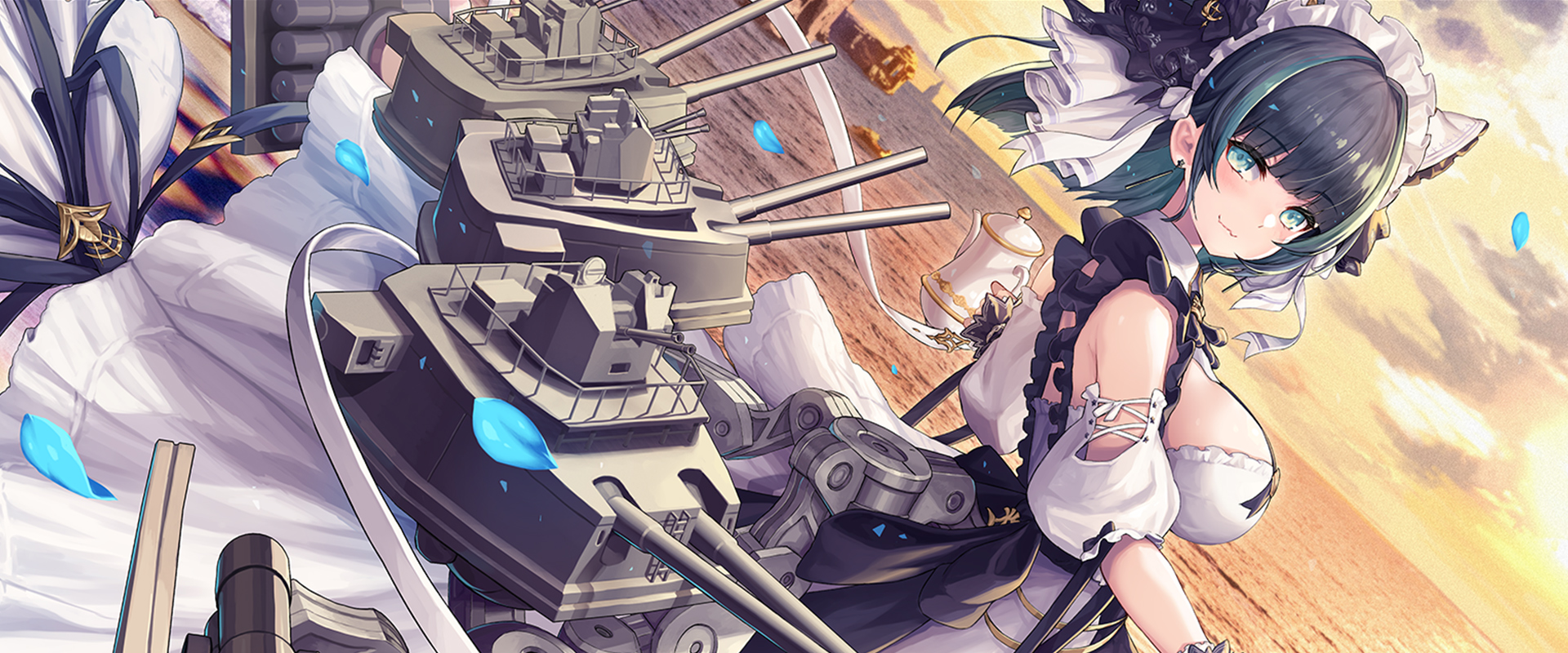Play Azur Lane on PC with NoxPlayer
Details
Play Azur Lane on PC with a bigger screen, keyboard, and mouse control!
- Download and install NoxPlayer Emulator.
- Log in to your Google Play account when asked to access the Play Store.
- Look for "Azur Lane" in the Google Search bar on your home screen and install the game via Google Play like how you would do on your phone.
- Click on the game icon to enjoy it on PC!
Azur Lane is a side-scrolling shoot 'em up video game created by Chinese developers Shanghai Manjuu and Xiamen Yongshi, released in 2017 for the iOS and Android operating systems. Set in an alternate timeline of World War II, players engage in side-scrolling shooter gameplay, using female moe anthropomorphic characters based on warships from the war's major participants. Other gameplay elements, like customizing a dorm and in-game characters, are also present.
First launched in China in May and in Japan in September 2017, Azur Lane quickly became popular, especially in Japan where the player count reached five million within four months after its release. Players have voted the game among the top five on Google Play's Best Game of 2017 list for the region. Critics have attributed the game's popularity to its original and well-designed gameplay system. An English version started open beta in August 2018 and was formally released in May 2019. Later, in December 2019, the English version was expanded to Latin American region. PWB Play simultaneously released it to Hong Kong, Macau, and Taiwan in October 2019.
The game has been adapted into several manga and novelizations. Azur Lane Crosswave, a 3D adaptation for PlayStation 4, was published by Compile Heart in August 2019 with mixed reception. Crosswave's English localization was released in February 2020 for PlayStation 4 and PC. A Nintendo Switch port of the game was released in Japan in September 2020, and in February 2021 in North America and in February 2021 in Europe.
An anime television series adaptation by Bibury Animation Studios was announced in 2018, and was aired from October 2019 to March 2020. Funimation licensed this series for a SimulDub. An anime television series adaptation of the Azur Lane: Slow Ahead! manga by studios CANDYBOX and Yostar Pictures aired from January to March 2021. An anime adaptation of the Azur Lane Queen's Orders manga has been announced.





NoxPlayer Delivers The Best Gaming Experience For You
Customize Your GameCutomize the key mapping. Enjoy the game with a big screen, keyboard, mouse and gamepad smoothly.
Play Different Games At The Same TimeYou can run different games at the same time with Multi-Drive or play the same game with different accounts.
How to play Azur Lane on PC using NoxPlayer
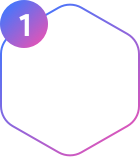
1Download NoxPlayer on your PC.
2Run the installation package and complete the installation.
3Search for Azur Lane on NoxPlayer.

4Install the game in Google Play.

5Click the game icon to start it.
6Play Azur Lane with NoxPlayer on PC easier!
Simple Method
Method 1. Click "Download on PC" to download NoxPlayer and apk file at the same time. Once installation completes, play the game on PC.
Method 2. If you already have NoxPlayer on PC, click "Download APK", then drag and drop the file to the emulator to install.
The Wonderful Video of Azur Lane
An ideal Naval Warfare game like you always imagined!
Popular Games
Please download with PC browser
NoxPlayer is designed for Windows and MAC OS, please visit this website via computer browser to download NoxPlayer.