Play Girls' Frontline on PC with NoxPlayer
Details
Download and play Girls' Frontline on PC with NoxPlayer! Girls' Frontline is an animate strategy role-playing game. It is a popular game and shares a similar player group with Azur Lane and Arknights. NoxPlayer is the best emulator to play Girls' Frontline on PC. You can also download the Girls' Frontline apk in here. If you are a Mac user, don't worry, NoxPlayer also provides a Girls' Frontline Mac version for our users.
The year is 2060.
War has plunged the world into chaos and darkness, and the responsibility of restoring order falls onto those of us who have survived.
Now is the time to revisit your past. Make use of your gift in tactics and command your T-Dolls in the struggle to unveil the far-reaching conspiracy that permeates the world.



NoxPlayer Delivers The Best Gaming Experience For You
Customize Your GameCutomize the key mapping. Enjoy the game with a big screen, keyboard, mouse and gamepad smoothly.
Play Different Games At The Same TimeYou can run different games at the same time with Multi-Drive or play the same game with different accounts.
How to play Girls' Frontline on PC using NoxPlayer
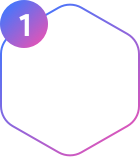
1Download NoxPlayer on your PC.
2Run the installation package and complete the installation.
3Search for Girls' Frontline on NoxPlayer.

4Install the game in Google Play.

5Click the game icon to start it.
6Play Girls' Frontline with NoxPlayer on PC easier!
Simple Method
Method 1. Click "Download on PC" to download NoxPlayer and apk file at the same time. Once installation completes, play the game on PC.
Method 2. If you already have NoxPlayer on PC, click "Download APK", then drag and drop the file to the emulator to install.
The Wonderful Video of Girls' Frontline
War has plunged the world into chaos and darkness, and the responsibility of restoring order falls onto those of us who have survived.
Popular Games
Please download with PC browser
NoxPlayer is designed for Windows and MAC OS, please visit this website via computer browser to download NoxPlayer.


