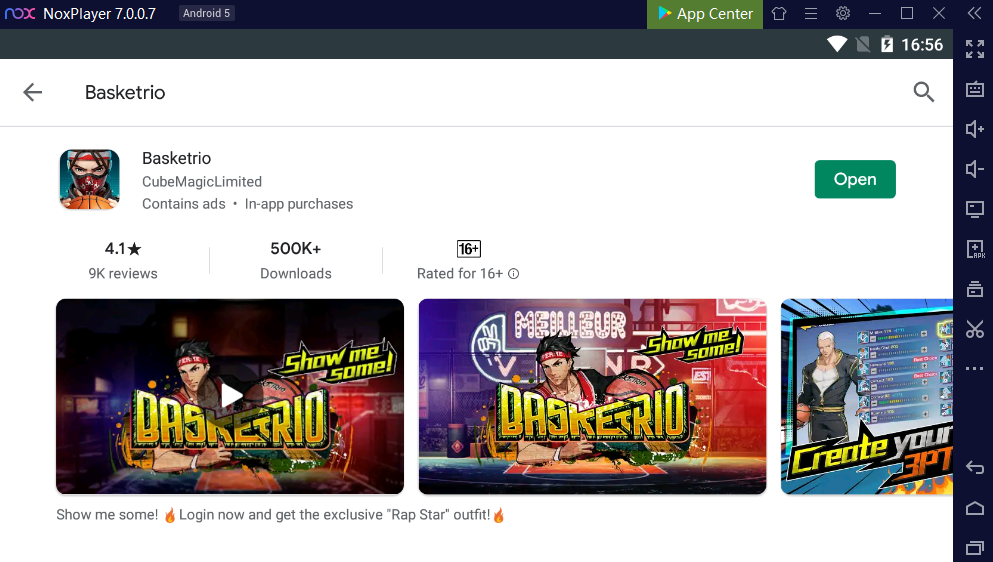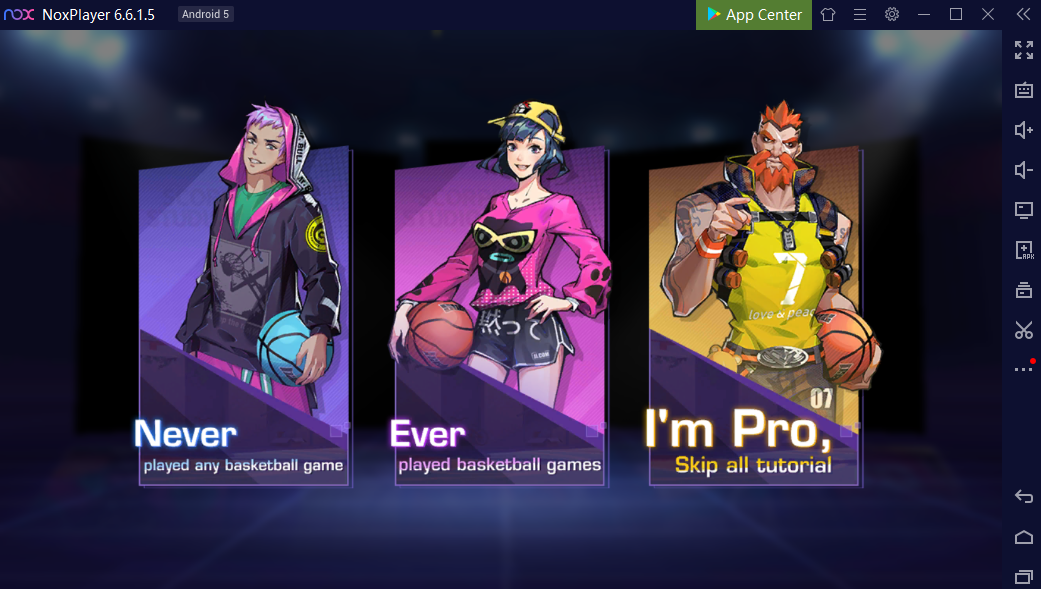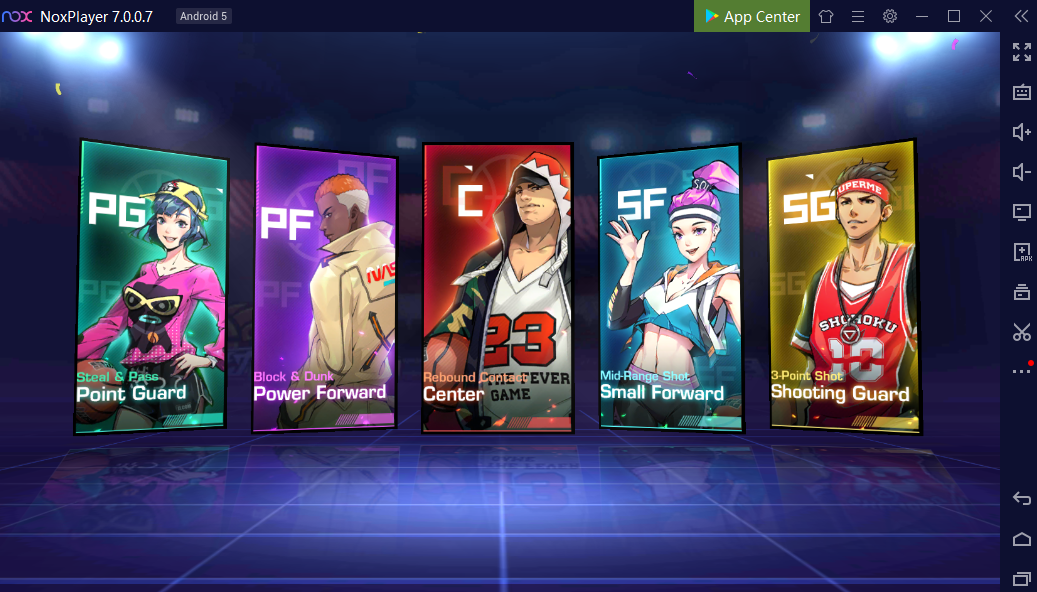Play Basketrio on PC with NoxPlayer
Basketrio, a basketball game with the aim to match other teams and win the race, has been topping the chart of App Annie in Google Play of SEA. By playing Basketrio on PC with NoxPlayer, people can take full use of the advantage of the smart keyboard and the big screen.
Basketrio Gameplay: Tips for Playing Basketrio on PC with NoxPlayer
1. The game will provide three modes according to your gaming experience before.
2. There are 5 positions you can choose in basketball game: point guard(PG), power forward(PF), center(C), small forward(SF), and shooting guard(SG).
3. Learn the skills which is needed while playing basketball like passing, rebounding, stepping back, and so on.
4. Start a 3v3 match with your partners and win the victory for the team in the three minutes’match.
5. Customize your character like costumes, accessories, and even your action.
6. Take full use of the smart keyboard like use WASD to move.
Here is the video:
Basketrio Guide: How to Download Basketrio on PC with NoxPlayer
- Download NoxPlayer
- Click Tools👉Google play👉Sign-in Google account
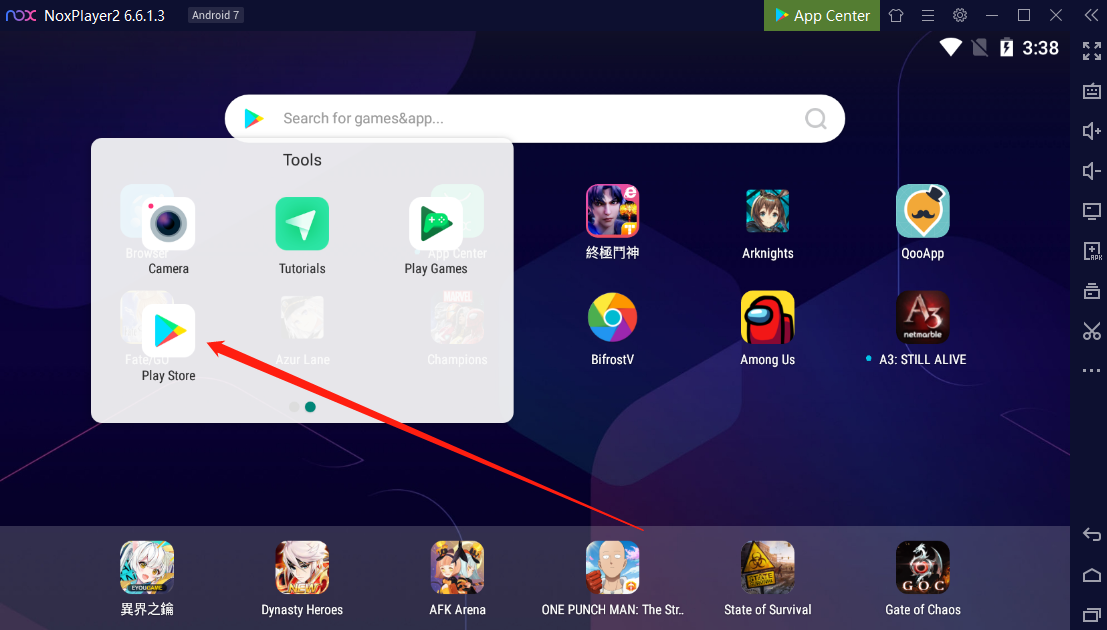 3. Download Basketrio on PC or Import the apk of Basketrio to the emulator.
3. Download Basketrio on PC or Import the apk of Basketrio to the emulator.