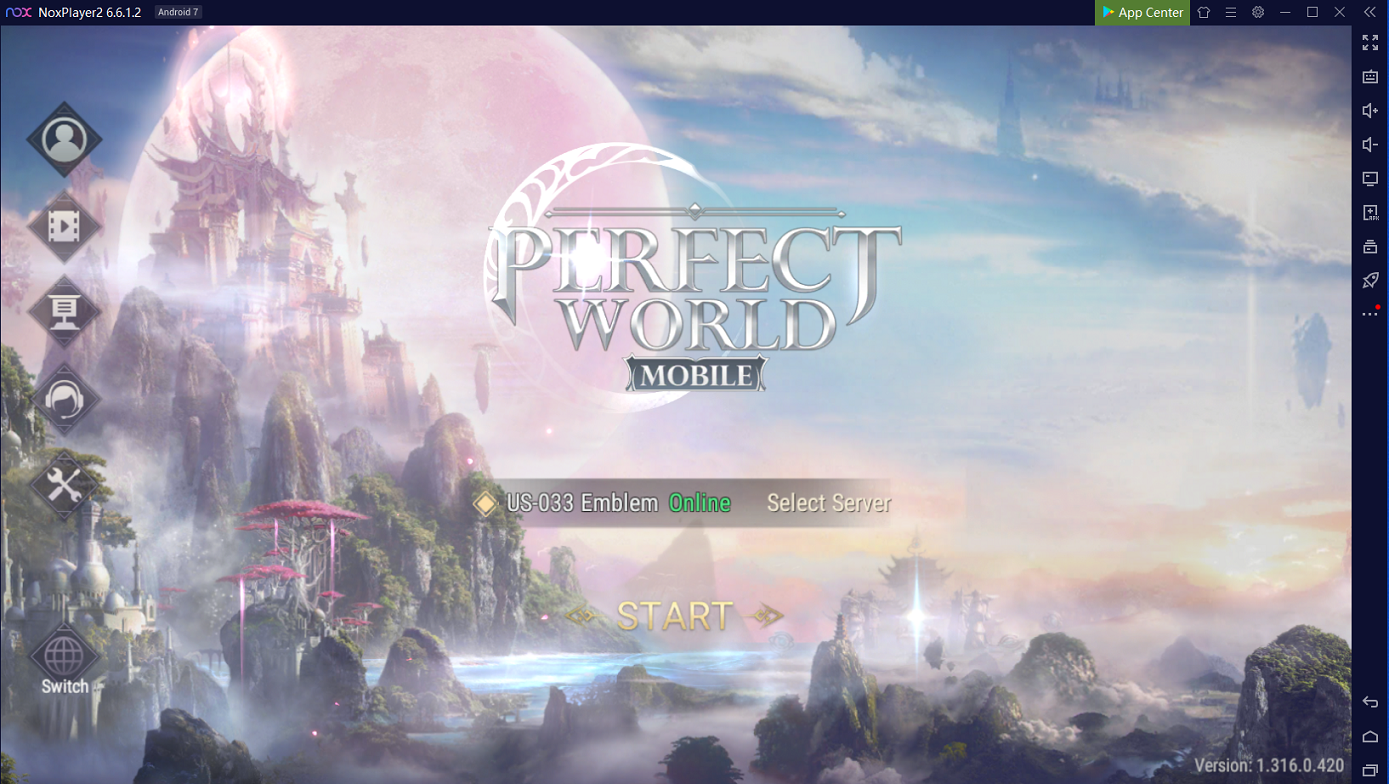Download and Play Perfect World Mobile on PC with NoxPlayer
Perfect World Mobile is a classic Role Playing Game(RPG) with next-gen graphics and a vast open-world. In Perfect World Mobile, you can walk boundless lands spread across a myriad of biomes, and dive deep into an ocean as blue and deep as it is mysterious, Perfect World beckons you to adventure! A whole new series of journeys await you!
Game Features
Challenge The Molten Core Together
Venture into the Molten Core, a dangerous underground world, where close cooperation between teammates is required to overcome the looming dangers.
Face The Ocean aboard the Black Kraken
From sandy beaches to the helm of a haunted ship, experience a battle on the high seas. Repel sharks and send them back into the dark of the waters, board the Black Kraken and grant hordes of demons with blessings of lead, and snatch the Black Stone before the ship goes down.
Reforging of a 13-YO Classic IP
Inheriting the legacy of a 13-year classic, Perfect World Mobile bears with it the best features of its predecessor, restoring the unique setting and class choices to bring you the most authentic PW experience. The Humans, the Winged Elves, and the Untamed have made their return to the Perfect Continent!
Fulfilling all your Xianxia Fantasy Needs
With exquisite graphics and a nigh-infinite trajectory of development for both your character and your gear, claim dominion over Yin and Yang and seize control over the five elements to ascend to the apex of immortality. Here all Perfect World, your wildest Xianxia fantasies await.
Next-gen Graphics & Seamless World
Cinematic graphics that incorporate realistic lighting and shadow effects guaranteed to immerse you in the full quality of shifting seasons and dynamic weather that breaths life into a world unlike any other: a massive panoramic world where the three major cities are at their best and most gorgeous!
Download Perfect World Mobile on Your PC
Why Choose NoxPlayer to Play Perfect World Mobile on PC
The Best Visual Experience with Larger Screen
Playing games on PC will definitely give you a better visual experience. In Perfect World Mobile, many players are addicted to the stunning gorgeous Scenes, and the classic RPG system. This is also the main reason why the game becomes such popular in a short period. With a larger screen, you can have a clearer and more vivid view of the characters and the bosses.
Smoother Control with Key Mapping and Mouse
Perfect World Mobile also features a unique and original storyline, you can complete various quests to gain weapons and equips. However, as the game gets fierce, it is hard for you to control your character with your mobile devices if you want to take down the enemies. Therefore, if you play Perfect World Mobile with NoxPlayer, the touch screen will be replaced by the keyboard and mouse, which makes the control more flexible and precise.
Setting key mapping is not difficult. Head over to the keyboard mapping setting on the right setting menu of NoxPlayer first. After that, you just need to drag the command icon from the display panel to the corresponding position and assign a key for it. If you still feel upset about the complicated key settings, now we have provided you with a detailed tutorial about keyboard mapping on NoxPlayer. You can check this article here: NoxPlayer keyboard control settings
No worries about low battery
There is no doubt that you need to cost lots of time and energy to develop your character and upgrade your equips and weapons. Therefore, choosing to play Perfect World Mobile on PC with NoxPlayer must be a good way to ease the burden of your mobile devices, and you don’t need to worry about the battery life of your phone anymore.
Download Perfect World Mobile on Your PC
- Download NoxPlayer at our official website: www.bignox.com
- Search for Perfect World Mobile with the search bar or with the built-in App Center
- Download Perfect World Mobile to your computer and starts to play