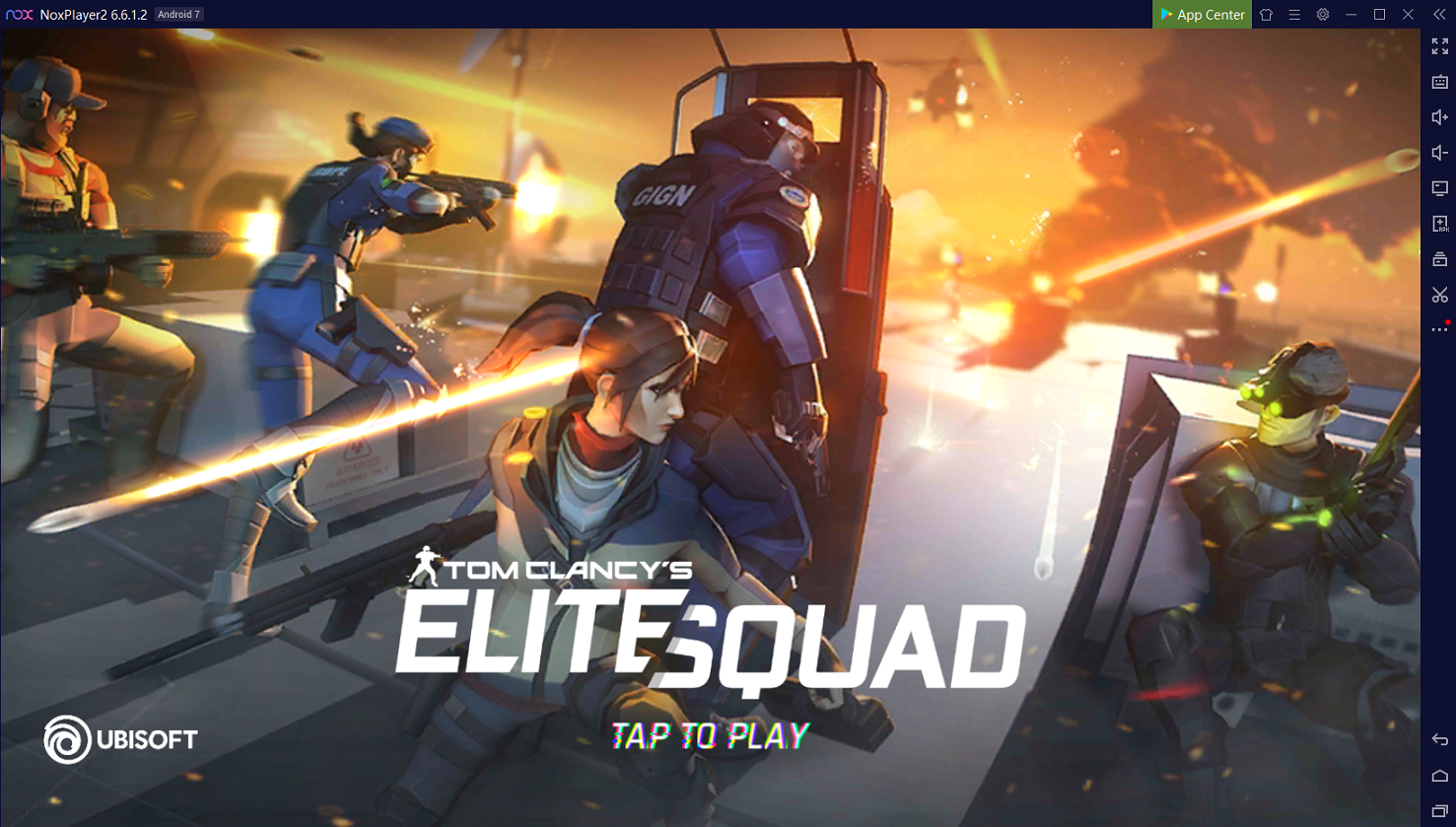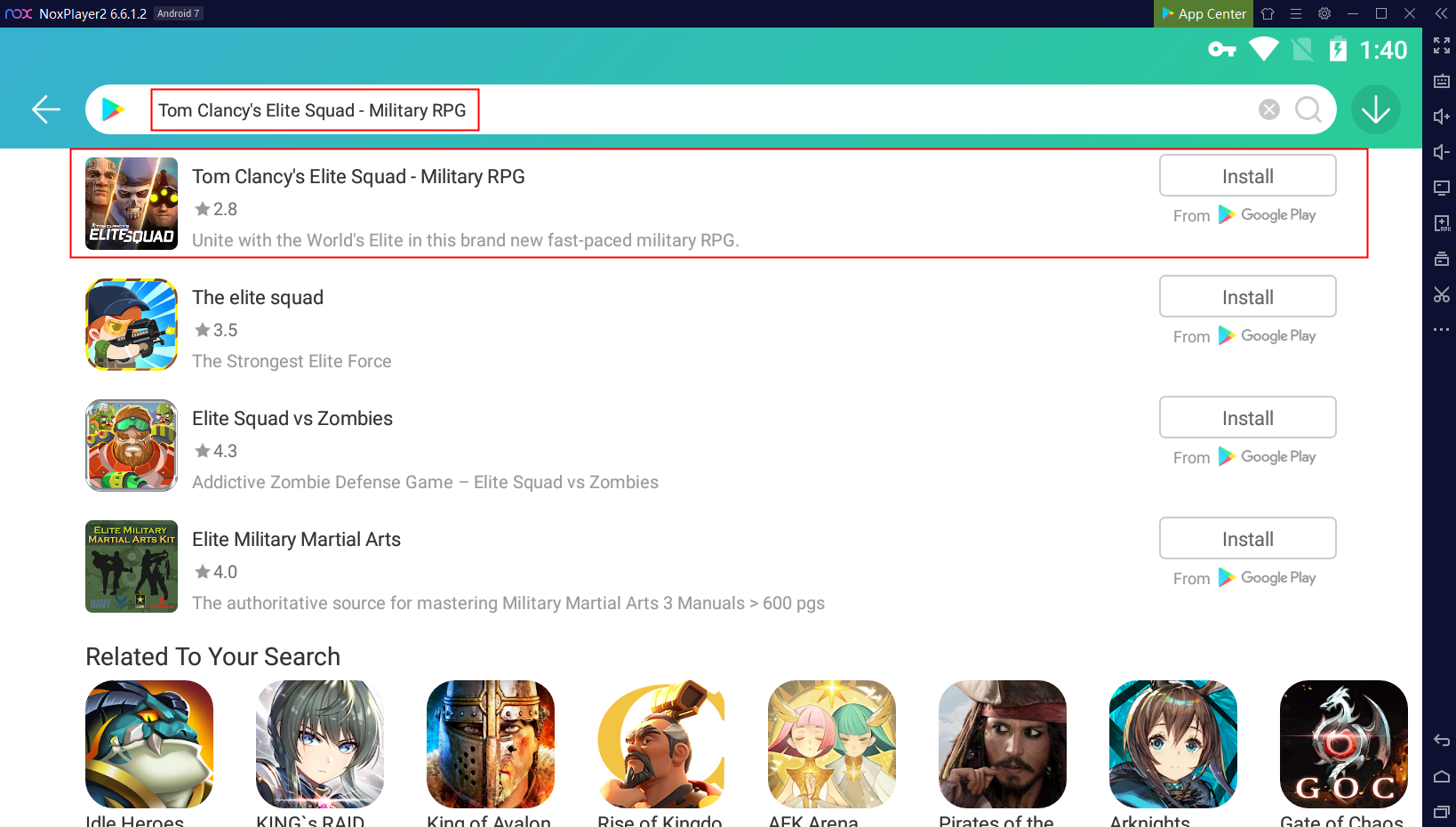Download and Play Tom Clancy’s Elite Squad – Military RPG on PC with NoxPlayer
Tom Clancy’s Elite Squad – Military RPG is a classic Military Role Playing Game(RPG) developed by Ubisoft Entertainment that also developed Brawlhalla, Hungry Shark Evolution, and Hungry Dragon. In Tom Clancy’s Elite Squad – Military RPG, as commander of an unprecedented elite soldier squad, you have been granted carte blanche to recruit the best and most iconic agents from the Tom Clancy’s video games universe.
Game Features
Real-time 5v5 battles in different map
Command your elite squad in dynamic 5v5 action shooting battles and trigger strategic orders with perfect timing to defeat your opponent’s team. Battle on iconic battlefields from Tom Clancy’s video games like “Brooklyn Bridge”, “Presidential Plane”, “Death Angel Church”, “Detention Facility” and more.
Team up to win the battle in the combat zone
Various soldiers are ready to fight and fulfill their duty under your commandment. You can train, equip & upgrade your military team with hundreds of different weapons, from knives to Assault Rifles, and gear to unleash their full potential on the battlefield.
Become the best commander!
Challenge other teams in the PvP Arena to reach the top of the leaderboard. Rally friends and other players to join forces in epic Guild Wars.
Rally your squad to put an end to the chaos
Complete the campaign mode to revive all series of events that made UMBRA the common enemy of all your favorite heroes and villains and led to the creation of the Elite Squad initiative, the unconventional unit tasked to take down UMBRA.
Download and Play Tom Clancy’s Elite Squad – Military RPG on Your PC
Why Choose NoxPlayer to Play Tom Clancy’s Elite Squad – Military RPG on PC
The Best Visual Experience with Larger Screen
Playing games on PC will definitely give you a better visual experience. In Tom Clancy’s Elite Squad – Military RPG, many players are addicted to the special RPG skill set and the various battle zone. This is also the main reason why the game becomes such popular in a short period. With a larger screen, you can have a clearer and more vivid view of your soldiers, squat, and the battlefield.
Smoother Control with Key Mapping and Mouse
Tom Clancy’s Elite Squad – Military RPG also features the unique military RPG battle system. As the game gets fierce, it is hard for you to control your squat defeat the enemies. Therefore, if you play Tom Clancy’s Elite Squad – Military RPG with NoxPlayer, the touch screen will be replaced by the keyboard and mouse, which makes the strike more flexible and precise.
Setting key mapping is not difficult. Head over to the keyboard mapping setting on the right setting menu of NoxPlayer first. After that, you just need to drag the command icon from the display panel to the corresponding position and assign a key for it. If you still feel upset about the complicated key settings, now we have provided you with a detailed tutorial about keyboard mapping on NoxPlayer. You can check this article here: NoxPlayer keyboard control settings
No worries about low battery
There is no doubt that you need to cost lots of time and energy to develop your team and upgrade your equips and skills. Therefore, choosing to play Tom Clancy’s Elite Squad – Military RPG on PC with NoxPlayer must be a good way to ease the burden of your mobile devices, and you don’t need to worry about the battery life of your phone anymore.
Download and Play Tom Clancy’s Elite Squad – Military RPG on Your PC
- Download NoxPlayer at our official website: www.bignox.com
- Search for Tom Clancy’s Elite Squad – Military RPG with the search bar or with the built-in App Center
- Download Tom Clancy’s Elite Squad – Military RPG to your computer and starts to play