Play Empires and Puzzles: RPG Quest on your PC with NoxPlayer
Empires & Puzzles: RPG Quest is a game developed by Small Giant Games. It is a completely new take on RPG games, as it brings together two of the most popular genres of Android games in one; role-playing and logic game. In this revolutionary game you have to raise an empire on the basis of the moves you make as you face all kinds of enemies. Combining match-3 battles and building a mighty stronghold – topped with thrilling PVP duels.
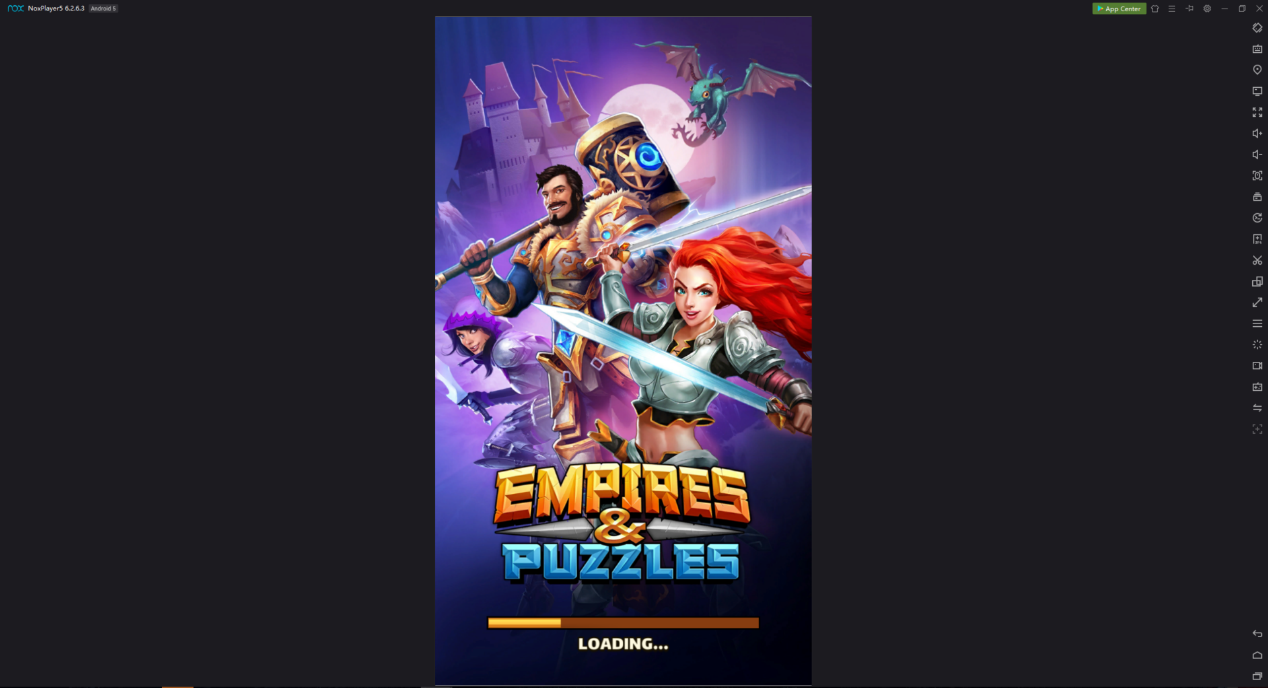
That way, you build plants to extract natural resources found across the borders. Your mission is to conquer nearby territories and do away with all the enemies you come across by means of match-3 games, in which you must connect pieces of the same color in order to launch attacks. To do so, you gather together a team of five battlers for the adventure.
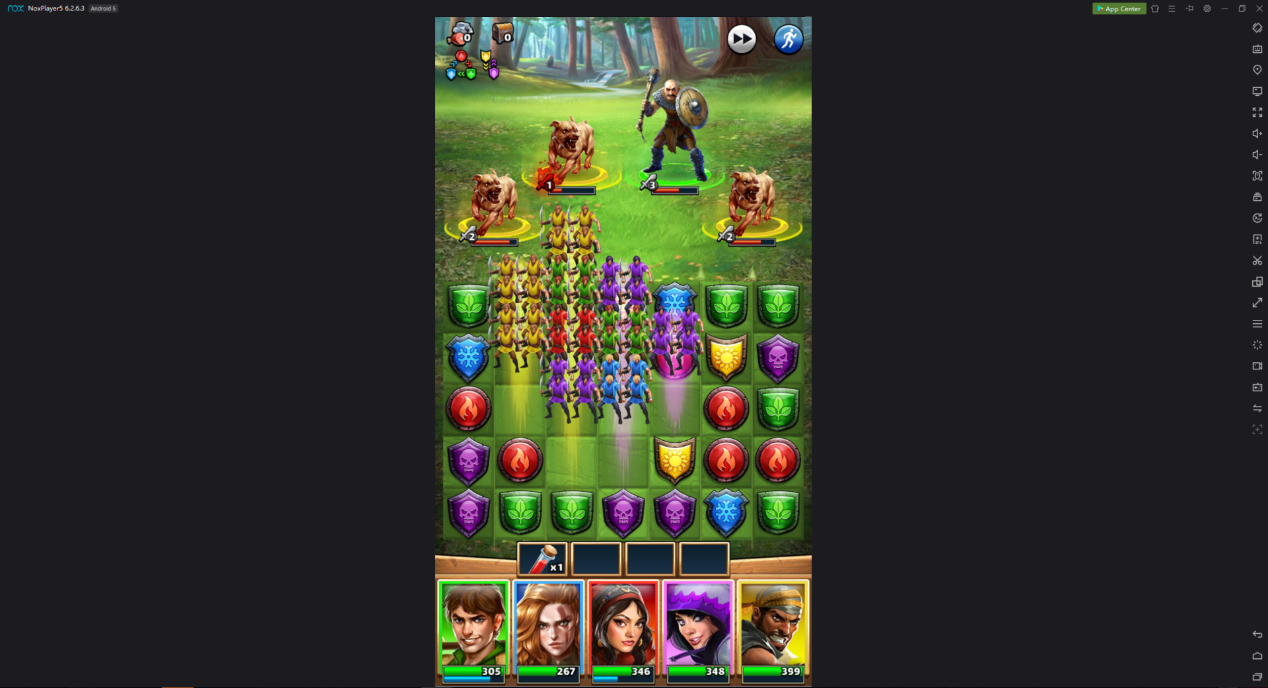
These are the main features of this game that you’ll enjoy in Empires and Puzzles: RPG Quest.
- Send your troops charging by making amazing combos
- Rebuild an immense war fortress
- Summon hundreds of powerful heroes and troops
- Fight in PvP battles against players from around the world in the online mode
- Level up your heroes, buildings and special powers
- Fight mighty Titans with your Alliance
- Build a team and fight against more powerful players.
- Amazing Graphics – Experience detailed monsters, heroes and visual effects in a majestic fantasy world!
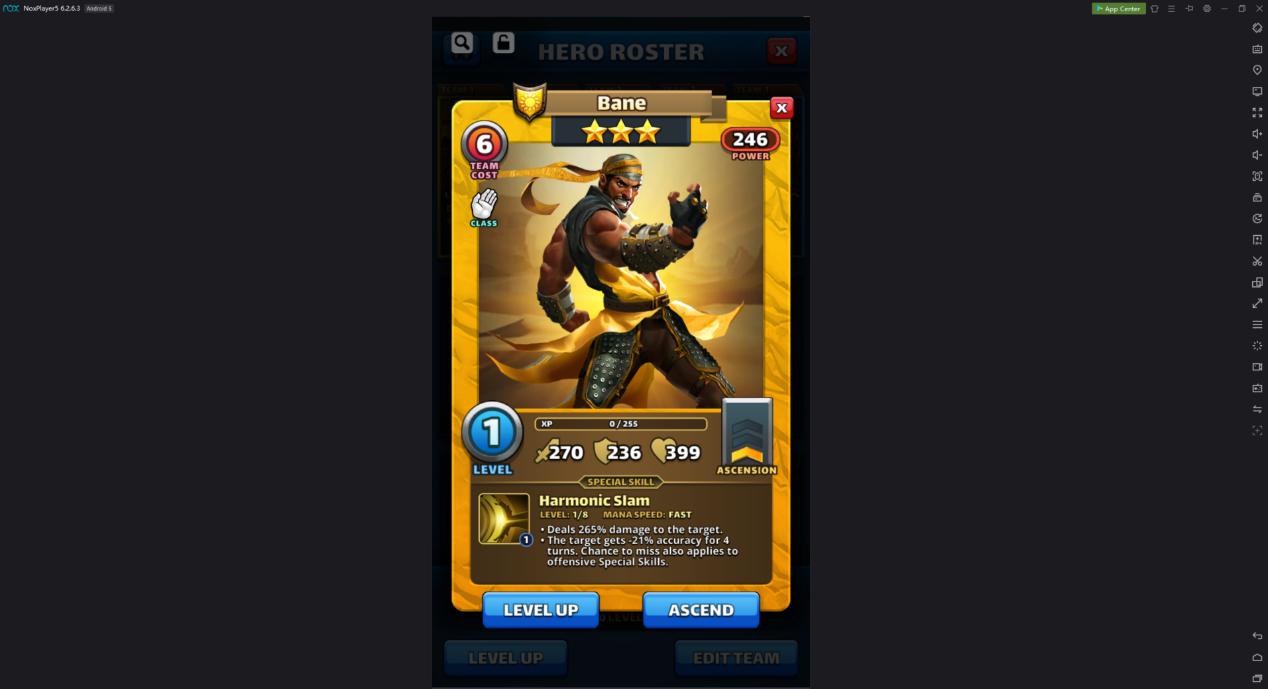
Tips and tricks
The best heroes are the ones that hit one target
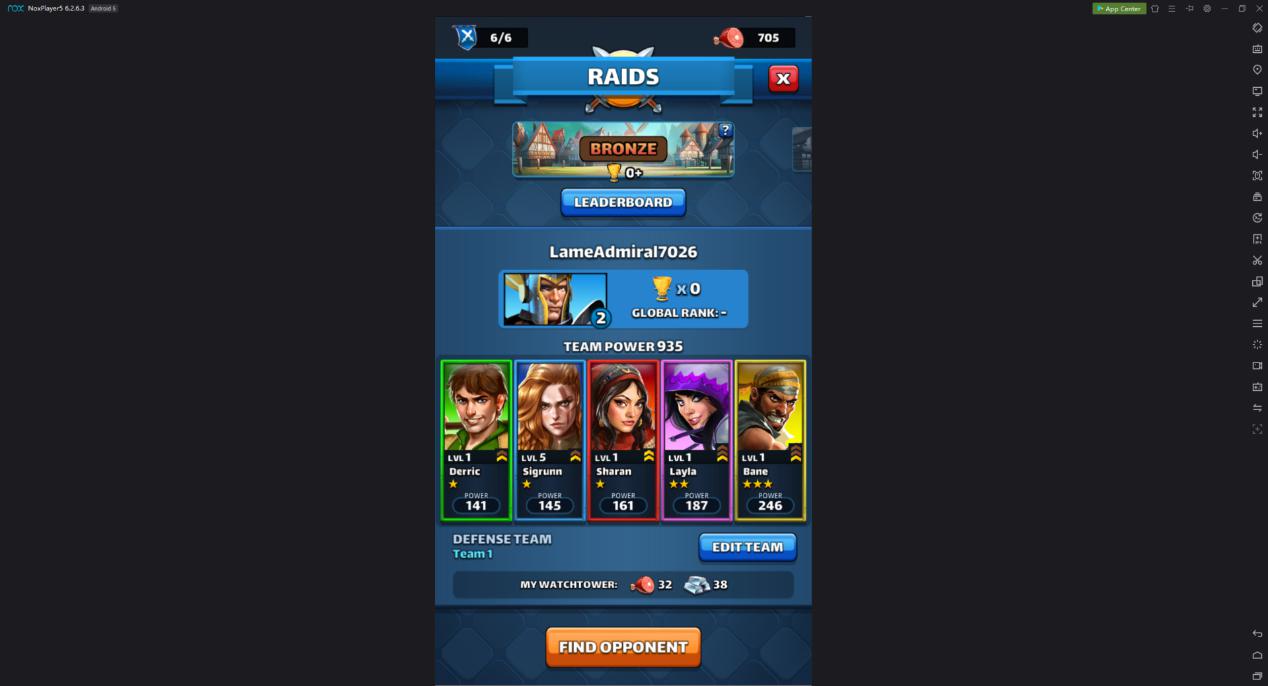
Heroes beating the area is good at the beginning of the battle, when a lot of enemies, but not effective in situations where you need to finish off a monster. Those who hit one goal are always effective. Battle against the bosses and titans need to focus on a single target
Troops
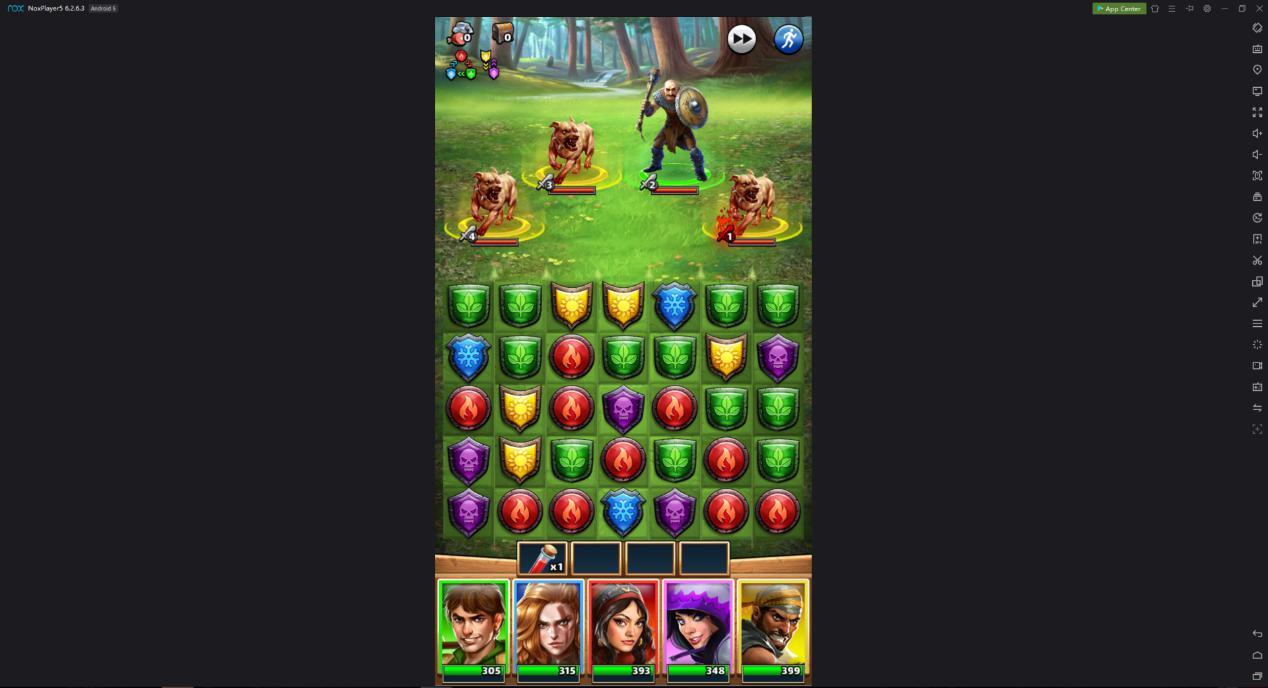
Always check that you have the strongest possible Troops equipped for you Hero. The free Daily Summon has a chance for winning both Uncommon and Rare Troops, which both can seriously add to the power of your hero – as long as they’re taken into battle.
Work on your base
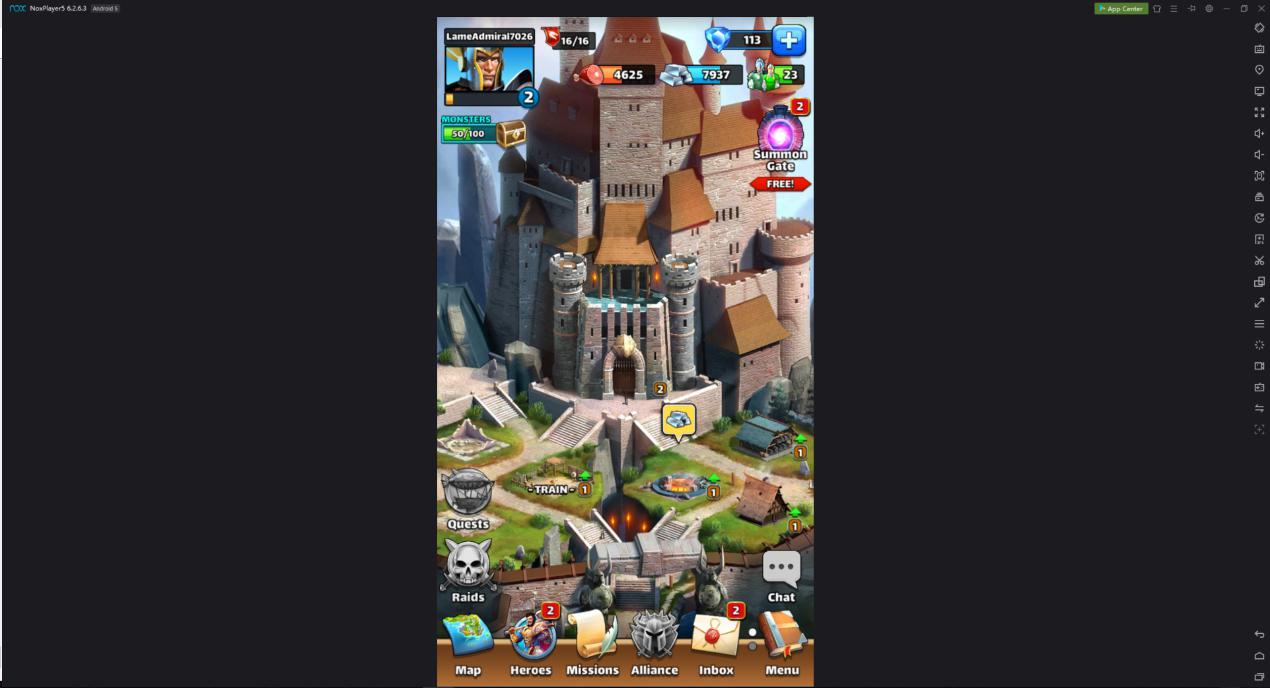
The base building part of the game isn’t as demanding as most are. One thing is that you don’t have to worry about setting up defenses to guard your base as there is no raiding system. You first need to focus on putting up mines so that you can harvest the necessary resources for the tasks at hand. Now the next thing to do is put up farms. Make sure you also upgrade your Fort so that you can upgrade the other things that go along with your base.
Food and Iron
The part you’ll quickly run into is that you’ll need more food compared to iron.
It might not seem like it at first, but when you compare things, there’s definitely a higher need for food. As it turns out, Empires & Puzzles: RPG Quest relies more on food. Iron is important too, but smart players are going to focus on getting as much food as possible to begin with. Later you can add more Mines and/or Farms as you see fit.
Free items and the Summon gate
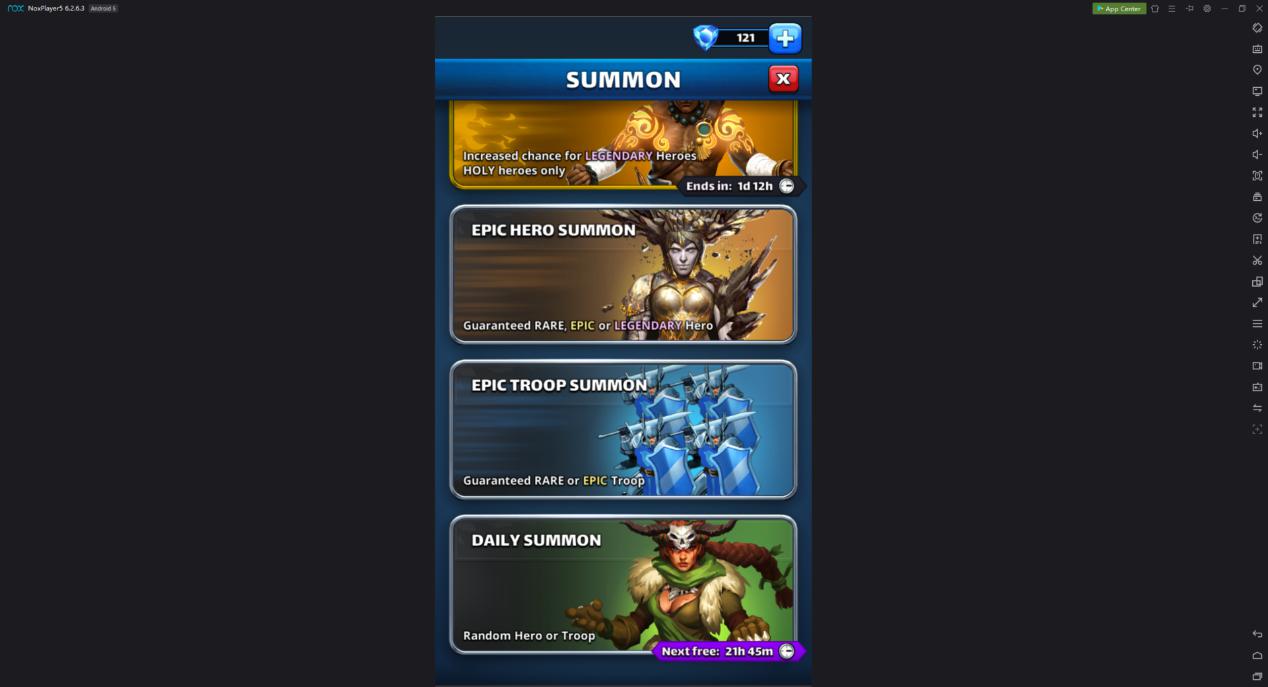
Remember to collect any rewards you’re offered. You’ll see them along the bottom of the screen when you’re at your home base, and they can offer up a decent way to keep your coffers full. Also check out the video section to the far left of your home base, here you can watch a video and get some pretty good rewards. Also, in the beginning of the game, get free Hero Summons in the Summon gate during tutorials. Conquer Provinces in the Quest and Level Up to get Summon Tokens, use them to get more free Heroes. The “Great Summon” Option gives a free random Hero or Troop every 24 hours.
Play on PC with NoxPlayer
One unique advantage you can count on is to play the game on PC with NoxPlayer. It is fully optimized in NoxPlayer so once you have installed the game in the emulator, you don’t have to go through the process of bidding keystrokes. It’s all already preset and will load automatically for you for the best experience possible.
After downloading and installing NoxPlayer, sign in your Google account, then search and install Empires and Puzzles: RPG Quest in the App center; Or you can download the apk file from any apk-site, and just drag and drop it on NoxPlayer; it will install automatically. Then you are good to go! Just get comfortable because you are about to experience your favorite Android game on PC