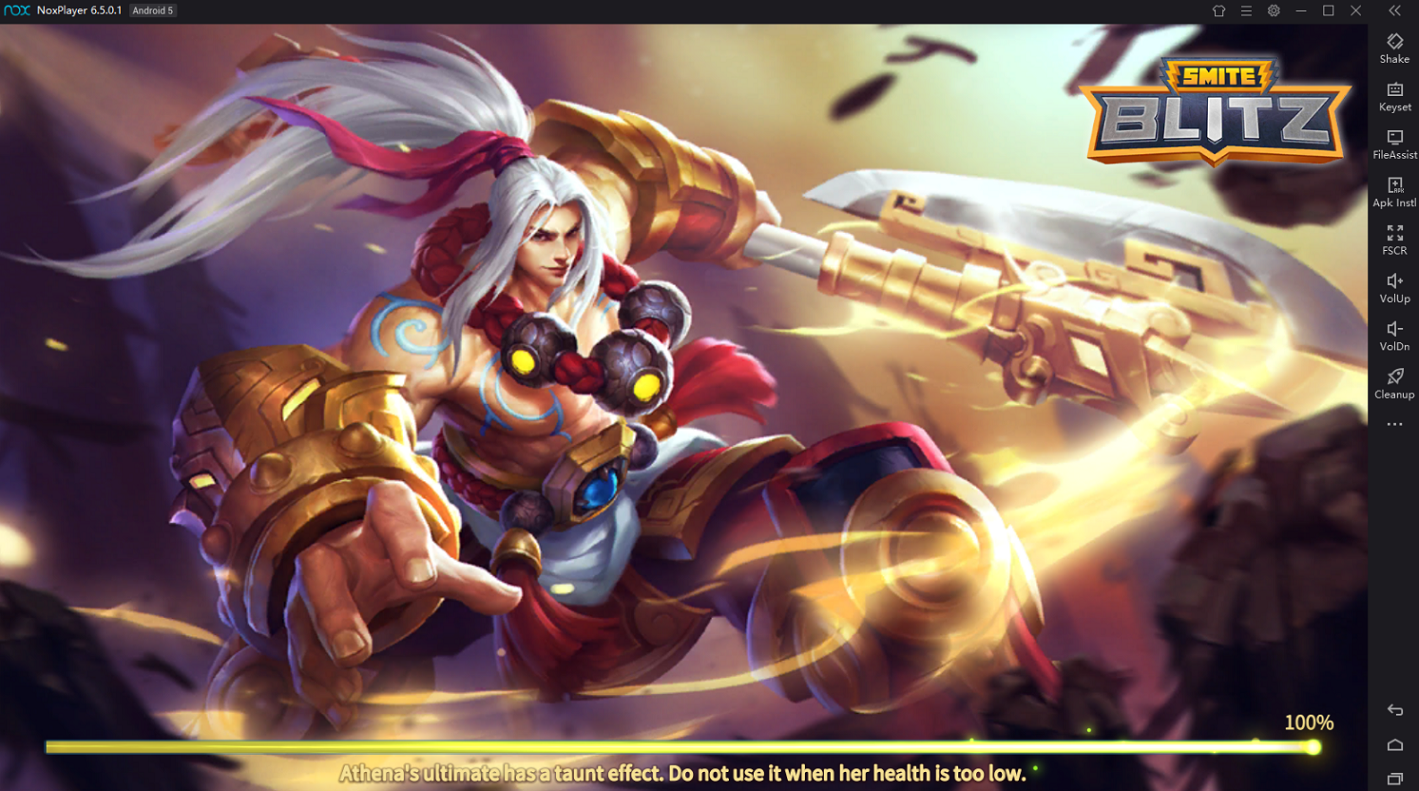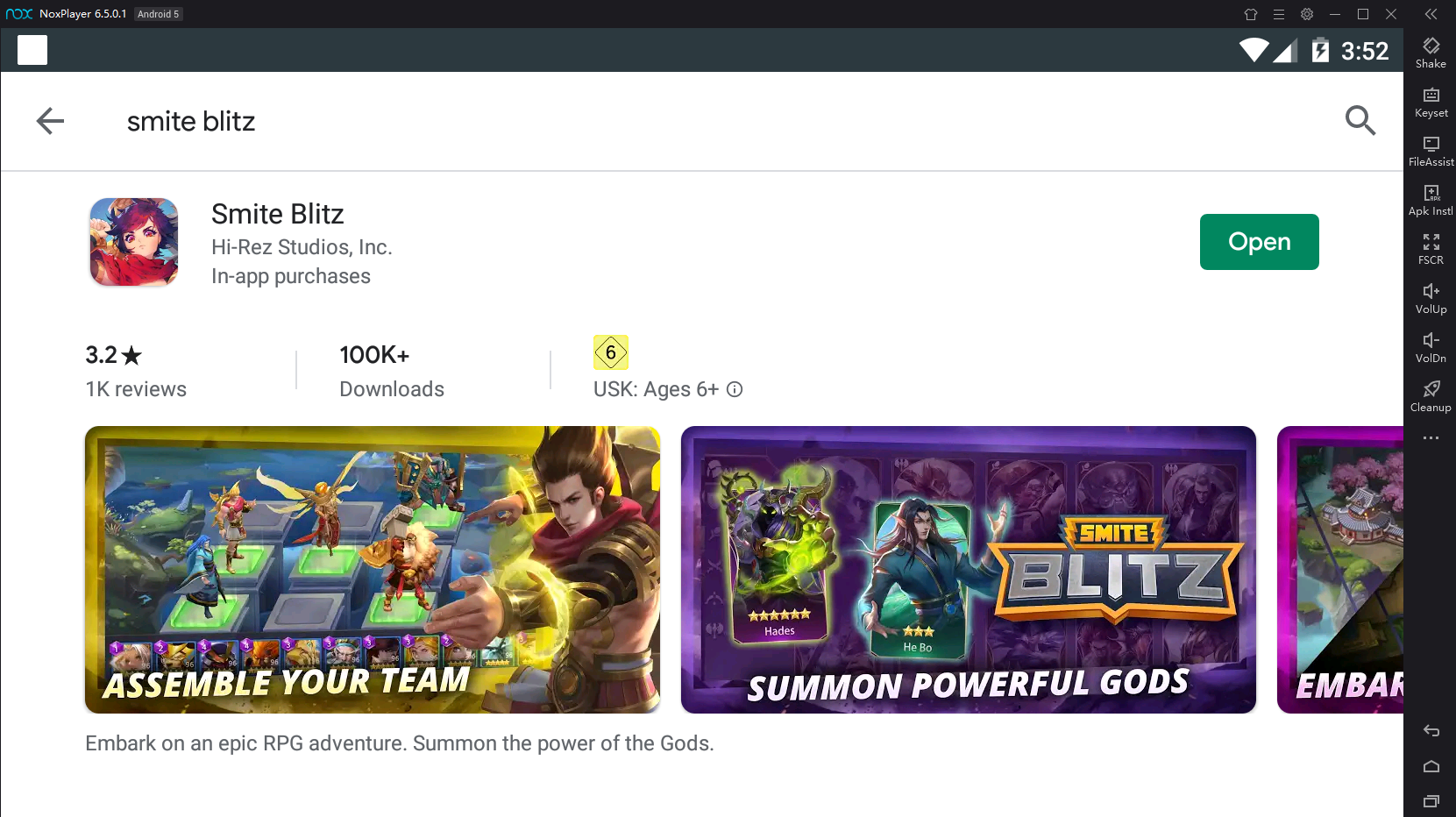How To Play Smite Blitz on PC with NoxPlayer
Journey through the Battleground of the Gods in Smite Blitz, an epic tactical RPG where you control the Gods! Wield Mjolnir as Thor, or rain down lightning as Zeus in your mythological adventure.
In SMITE Blitz you call forth the greatest figures from mythology to wage war in the Battleground of the Gods. More than 60 Gods are prepared to do your bidding in the ultimate struggle for dominance! Travel the world in your quest to protect the realms of the Gods from invasion by dark forces. The enemy is ruthless and never-ending, test your tactical skills by assembling a team of powerful Gods to fight off the encroaching hordes. Use the innovative Sidekick system to combine Gods and earn awesome buffs. Conquer other players in four thrilling PvP Modes. Strike down all challengers in thrilling duels. Devise a brilliant strategy and take the Global Rankings by storm. Ally with your friends to unlock special events and quests. Complete the brutal challenges to reap amazing rewards and strengthen your team.
Why Play Smite Blitz on PC with NoxPlayer
With all your passion for playing Smite Blitz, your hands are not supposed to be limited on a tiny screen of your phone. Play like a pro and get full control of your game with keyboard and mouse. NoxPlayer offers you all the things that you are expecting. Download and play Smite Blitz on PC. Play as long as you want, no more limitations of battery, mobile data, and disturbing calls. The brand new NoxPlayer is the best choice of playing Smite Blitz on PC. Prepared with our expertise, the exquisite preset keymapping system makes Smite Blitz a real PC game. Coded with our absorption, the multi-instance manager makes playing 2 or more accounts on the same device possible. And the most important, our exclusive emulation engine can release the full potential of your PC, make everything smooth. We care not only how you play, but also the whole process of enjoying the happiness of gaming.
Download Smite Blitz on Your PC
To play it on your PC, just install NoxPlayer Android Emulator on your computer, sign in to your Google account, then search and install Smite Blitz from the built-in Google Play Store or the App Center.
You can also download the apk file from Uptodown, and just drag and drop the file in NoxPlayer; it will be installed automatically. Or use a special version of NoxPlayer, which includes the Uptodown app. From there you can download and install any apk file just with a few clicks and then you can enjoy!