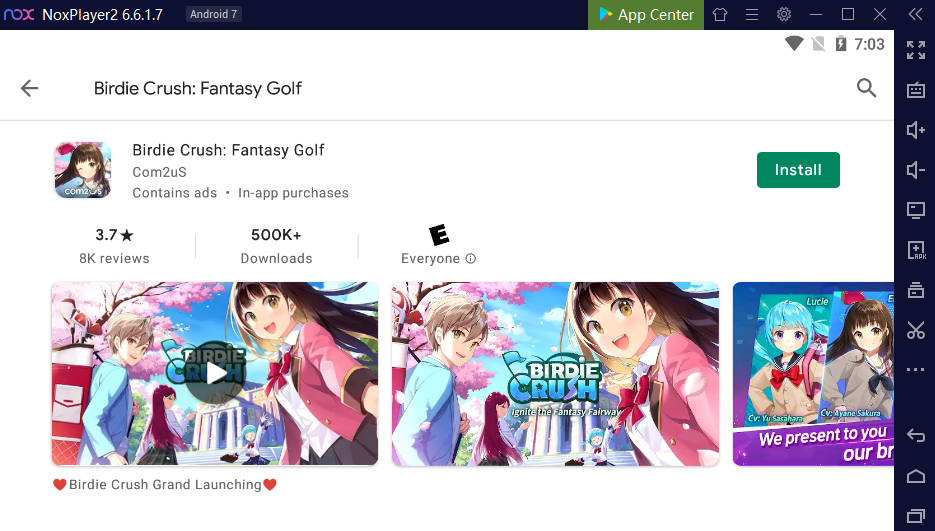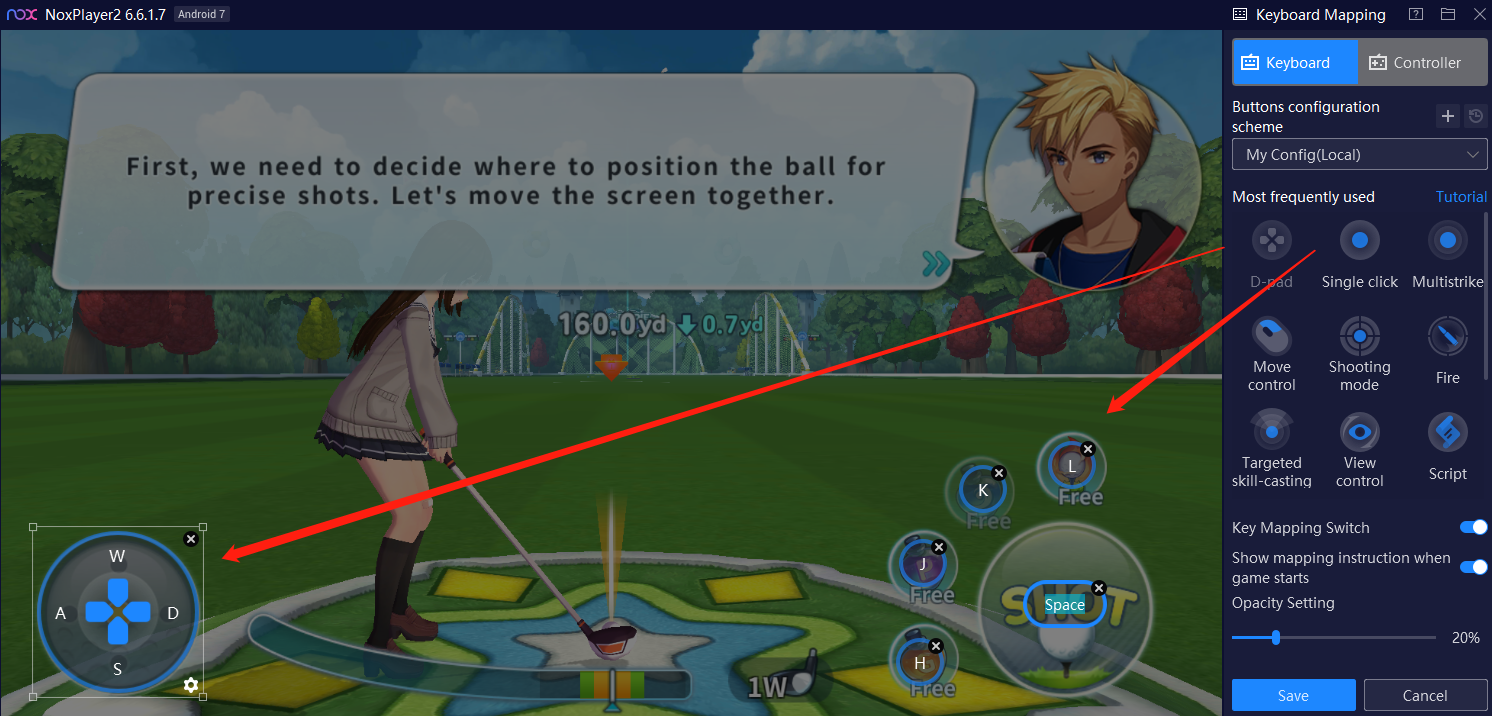Birdie Crush: Fantasy Golf on PC with NoxPlayer-Full Guide
Birdie Crush: Fantasy Golf, a fantasy golf game that allows players from all over the world to engage in PVP matches, is getting a release globally. By downloading Birdie Crush: Fantasy Golf on PC with NoxPlayer, people can unlock your character and make a nice shot on a bigger screen.
Birdie Crush: Fantasy Golf Guide: Tips for Playing Birdie Crush: Fantasy Golf on PC with NoxPlayer
1. At the beginning of the games, choose a captain first. There are 4 captains that can be chosen: Erin G.Bird, Kris Lowell, Lucie de Bei, and Martina Glow. Then name your team now!
2. Different captains feature different skill attribution including driving distance, accuracy, swing zone, mentality, and putt.
3. You need to decide where to position the ball for precise shots. Drag the control zone to set the target area.
4. Start a match and find an opponent to win the victory.
5. Utilize the smart keyboard control to shoot and control the direction.
Birdie Crush: Fantasy Golf Gameplay: How to Download Birdie Crush: Fantasy Golf on PC with NoxPlayer
1. Download NoxPlayer
2. Click Tools👉Google play👉Sign-in Google account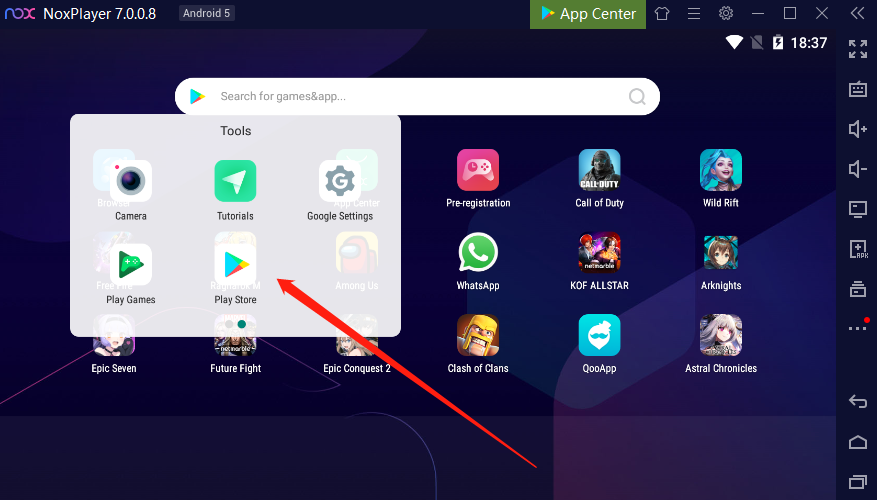
3. Download Birdie Crush: Fantasy Golf on pc or import the apk to the emulator